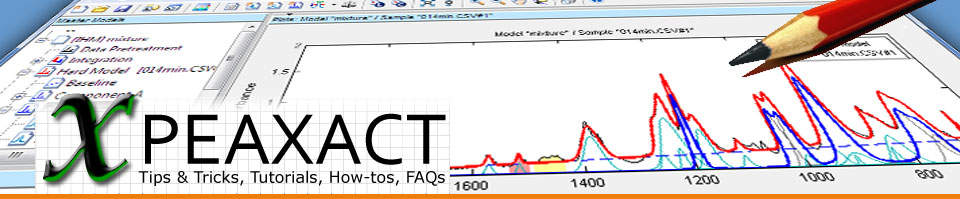Data Visualization
Following best practice guidelines, visual data inspection should always be the first step of data analysis in order to test the data for plausibility. For this, the PEAXACT Data Inspector offers powerful functions to visualize and explore your data with 2D or 3D graphs, whether you just have a bunch of spectra or a large data table with lots of features.
All graphs make use of sample features (concentrations, etc.) if provided, e.g., for arranging line plots along the axes or for color-coding. This is an excellent way to highlight trends and correlations in the data, and along the way generates neat pictures for documentation or publication purposes.
Data Pretreatment
A typical goal of data inspection is to find correlations between spectra and predictive features, because later, for training a model in predicting features from unknown spectra, such correlations are absolutely needed. Often it is possible to emphasize these correlations by means of data pretreatments.
Making the right pretreatment choice is crucial though, because applying pretreatments in an unthoughtful way could destroy the very information one is interested in. The Data Inspector supports your decision making with on-the-fly data pretreatments in an optimized sequence to prevent nonsensical combinations. Remember: what you see is what you get! Once you made your choice, export the pretreatment settings to a new model and continue with building your model.
Psssst...
Since you made it through the tour so far, let me tell you a well-known secret: the PEAXACT Data Inspector can be used free of charge, on any computer, for private or commercial use. Just install PEAXACT, start it, and when asked for a license choose the free PEAXACT Viewer.