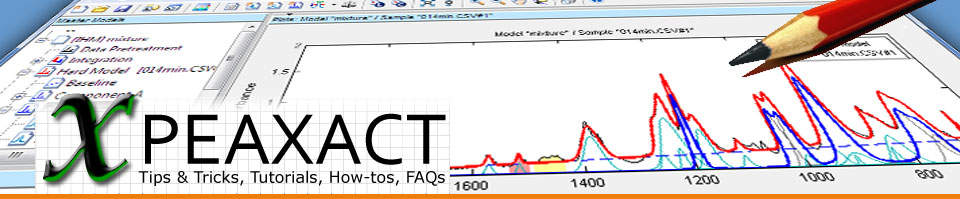This is part 8 of a tour through PEAXACT - Software for Quantitative Spectroscopy from S-PACT. It describes the final modeling step - the definition of user-defined custom results.
Custom Model
The Custom Model in PEAXACT allows you to define user-defined results to combine and extend the results of the built-in analyses Integration, Hard Model Component Fitting, Prediction, and Identification. You would typically use Custom Results for:
- Combining results of different built-in analyses, e.g., from Prediction and Identification, in one place.
- Creating self-contained models, i.e., models that don't require external post-processing to calculate the results you really want.
- Elementary arithmetic, e.g., calculate peak area ratios
- Relational results, e.g., identity check
- Logical expressions, e.g.,
IF(A > 123, B, C)returns either B or C depending on condition A.
PEAXACT allows you to define Custom Results with a convenient editor to select operators, functions and references to the built-in results.
Custom Analysis
Performing a Custom Analysis in PEAXACT delivers all the user-defined Custom Results. Result values are presented in a similar Report Windows as introduced in earlier parts of the tour. Also, as mentioned before, all results including Custom Results can be accessed when doing real-time analytics in the field.