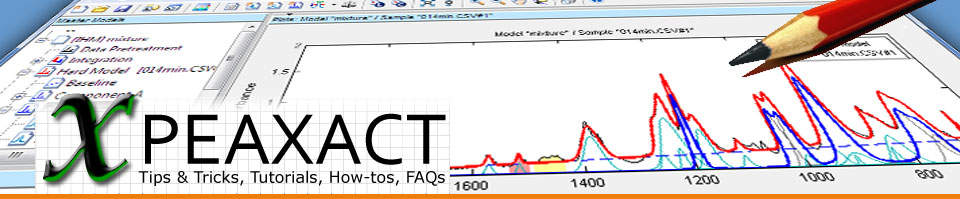Today, we delve into the intricacies of using our PEAXACT software to create and implement chemometric models while aligning with Good Manufacturing Practice (GMP) and regulations such as 21 CFR 11. Join us as we unravel the complexities and provide insights into the seamless integration of PEAXACT models into GMP-compliant processes and contact us for more information!
Let's have a look at the typical scenario of creating models with the PEAXACT Desktop App and applying them for real-time analysis with PEAXACT-based third-party predictors. At the end, we briefly talk about our Analyzer Apps – chemometric models created by S-PACT with GMP in mind.
Which regulations apply to chemometric modeling with PEAXACT?
Relevant guidelines and regulations are:
- 21 CFR Pt.11 - U.S. Food and Drug Administration (FDA), Code of Federal Regulations Title 21, Part 11: Electronic Records; Electronic Signatures.
- USP 1039 - U.S. Pharmacopoeia, General Chapter 1039: Guideline on Chemometrics (2021)
- Eur Pharm 5.21 - European Pharmacopoeia 5.21: Chemometric Methods applied to Analytical Data.
- ICH Q2 - The International Council for Harmonisation of Technical Requirements for Pharmaceuticals for Human Use (ICH), Guideline Q2, Validation of Analytical Procedures.
That's all well and good, but how does it actually work?
Let's break down the workflow into three key steps:
- Model Development: This initial step is considered basic research & development and is exempt from GMP compliance and 21 CFR Pt. 11 in particular. That is why you won't find user access management or audit trails in the PEAXACT Desktop App. Good to know: a chemometric model in itself is not an electronic record, but rather a configuration file that drives an algorithm to convert spectra into process values. Spectrum files and other primary measurements like reference values that were used to train the chemometric model, however, are indeed electronic records, and customers must treat them according to 21 CFR Pt.11 requirements. PEAXACT always reads those data only, but never modifies them to assure data integrity – so no need to store them inside the PEAXACT model files.
- Model Validation: Following model development comes the most important step: validation. Validation ensures the model's intended performance, its applicable range, accuracy, precision, robustness against unforeseen process events, etc. A model usually is validated against customer acceptance and performance criteria set forth in a User Requirement Specification (URS) document which is part of the overall GMP documentation. Again, customers must make sure that raw data used for validation are well archived according to 21 CFR Pt.11.
- Model Implementation: The final step involves implementing the validated model into GMP-compliant third-party orchestration software, such as synTQ from Optimal Industrial Technologies or SIPAT from Siemens. These and similar platforms cover access control (to the model), data integrity (of spectra and other measurements), and accurate interpretation of outputs, integrating the chemometric model seamlessly into one specific analytical procedure for which the model was created and validated. Customers are responsible, though, for defining their own procedures and requirements for how to transfer models into the orchestration software environments, potentially including reports of the model’s properties, analytical validation, and authenticity.
During its lifetime, a model can go through these steps several times. Whenever a model needs to be changed, the cycle starts over again. It is worth noting that the specific changes made to the model in step one are irrelevant, as the model must undergo a complete validation in step two again anyway to guarantee consistent intended performance. In step three, the orchestration software keeps track of model versions when replacing an existing model by an updated one.
In brief, please – what do I need to do?
- Define your requirements for the model performance and the model validation in a User Requirement Specification (URS) document.
- Treat your spectral and analytical data that you want to use for modeling and validation in agreement with 21 CFR 11.
- Create your chemometric model freely in PEAXACT, sticking to good modeling practice.
- Validate your model according to the pre-defined performance criteria.
- Transfer your model to a compliant orchestration software (e.g., synTQ or SIPAT).
- Validate your model in the context of the orchestration.
- Repeat steps 3 to 5 if modifications of the model are needed.
What if I leave the modeling to S-PACT?
S-PACT offers Analyzer Apps – chemometric models released for a specific customer application created in agreement with regulatory standards according to a standard operating procedure (SOP). Analyzer Apps will always be accompanied by a release report that documents the models, and Analyzer Apps will always be digitally signed with cryptographic methods such that the identity of the signer and the integrity of the model files can be authenticated. The lifecycle management of Analyzer Apps is subject to S-PACT’s change management for GAMP projects.
As a customer, you can trust this procedure that has been successfully executed in the past!
Contact us for more information or in case of open questions.