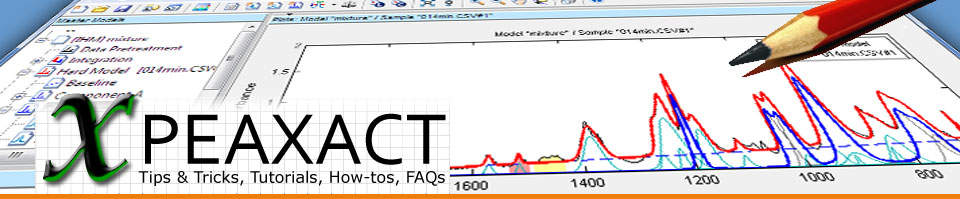Release Notes Version 3.5
Release Highlights • 3.5.0 • 3.5.1 • 3.5.2Known Issues
Upgrade Notes
Compatibility Considerations
3.5.2, released 2013-09-25
- NEWImproved Technical Support: Share your PEAXACT desktop with a support engineer
- NEWSaving Data Tables directly from the PEAXACT desktop
- IMPROVEDRelocating many data files is much faster
- FIXEDCalibration Report Generator fails to display tabular report
- FIXEDIncorrect order of predicted values for models calibrated with 3.5.1
- FIXEDToolbox fails to start for most licenses.
- FIXEDLicense Activation Dialog does not recognize activated per-machine license
- FIXEDIncomplete uninstall via ARP (Add/Remove Programs)
3.5.1, released 2013-08-30
- NEW(Application Server) Calculation of probabilities for prediction outliers towards PLS and IHM models
- NEWDocumentation of calibration statistics in PDF User Manual
- IMPROVEDMore informative title in graphical calibration reports
- CHANGEDCalculation of R² of ratiometric regression models (IHM, PI), see Compatibility
- FIXEDIncorrect calculation of RMSECV for very small data sets
- FIXEDModel Tree still displays calibrated features after calibration has been removed
- FIXED(Data Inspector) colorbar may display incorrect colors for feature "Usage"
3.5.0, released 2013-07-19
- NEWRe-designed Validation Report Generator for validating the predictive capabilities of calibration models
- NEW(Application Server) Online-MCR and Online-HMFA
- NEWR²-report added to the Calibration Report Generator
- NEWPredicted-values-report in Calibration Report Generator also displays actual values and differences for comparison
- NEWDefault preferences profiles for Chromatography, NIR, and UV-Vis
- NEW(Data Inspector) Label added to the colorbar
- NEWSaving mean sample and representative sample in CSV-format
- IMPROVEDComponent Fitting Analysis is faster by 20-30%
- IMPROVEDColoring of graphical reports has been changed for better displaying many samples
- IMPROVEDRotating 3D plots in order to get a certain 2D view is much easier
- IMPROVEDSeveral minor measures to reduce memory usage and to increase speed
- FIXEDwrong display of calibrated x-range for location-dependent calibration models
- FIXEDmissing refresh of Data Sets Panel after redo/undo
- FIXEDmissing refresh of Hard Model Properties Panel when active hard model changes
- FIXEDfeature "Usage" is not imported from Data Table when updating existing data sets
- FIXEDwrong title for some plots in Calibration and Validation Report Generators
- FIXEDfull zoom does not work correctly for some graphical reports
- FIXEDzooming into Predicted vs. True plot incorrectly refreshes Difference vs. True plot
- FIXEDcurrent session is discarded without notification when opening another session file
- FIXEDdata points in some graphical reports are not ordered
- FIXEDaxis tick labels are not adjusted automatically when resizing the window
- FIXEDsome errors related to location-dependent calibration and prediction
- FIXED(Data Inspector) resizing window while Feature Plot is visible corrupts layout
- FIXED(Data Inspector) missing refresh of axis titles/labels when x1/x2/c-variable changes
- FIXED(Application Server) adding models from session file fails if model files cannot be located on hard disk
- FIXED(Application Server) setting logLevel to OFF fails if the logger has not been created before
- FIXEDpredictions made with ratiometric PI/IHM calibration models could be Inf (instead of 0) if all areas/weights are zero
- FIXEDunchecked exception when trying to read timestamps from invalid data files
- FIXEDmissing warning in case of overparameterized hard models
- FIXEDincorrect refresh of pull-down menus in Report Generator Windows when opening them a second time
- FIXEDloading reference x-values from an OPUS file (for re-sampling of x-data) loads the first OPUS block instead of the default block
- FIXEDtoggling legend on or off in Report Generator Windows has no effect
- FIXEDseveral minor issues
Known Issues
- UnresolvedPEAXACT may hang or crash after resuming from Windows Sleep/Hibernation Mode. Make sure to always save your PEAXACT session before sleep/hibernation to prevent data loss.
- UnresolvedPEAXACT crashes when resizing the Data Table Editor (Data Inspector Window) while the right panel is collapsed.
Upgrade Notes
- This update is free of charge for users with a valid license for version 3.x.
- In most cases, your update to version 3.5 does not require additional modifications.
- If you are using the Application Server (Analyzer DLL), additional modifications are necessary ONLY in the following two cases:
- If you are using PEAXACT in combination with OPUS PROCESS from Bruker Optics you need to change your OPUS PROCESS scenario.obs-file in order to use the new version of the PEAXACT-DLL.
- Open your scenario file in the OPUS script editor (OPUS menu File > Open > *.obs)
- Find and replace "PEAXACT.Util.3_1" with "PEAXACT.Util.3_5" (use CTRL+F3 for text search)
- Find and replace "PEAXACT.Toolbox.3_1" with "PEAXACT.Toolbox.3_5"
- Save changes (OPUS menu File > Save)
- If you integrated PEAXACT with your own software applications, you need to change your source code in order to reference the new version of the PEAXACT DLL: peaxact_3_5.dll
- If you are using the PEAXACT Application Server in combination with HoloPro software from Kaiser Optical Systems, additional modifications are NOT REQUIRED.
Compatibility Considerations
- Version 3.5.0 is 100% compatible with earlier versions.
- As of version 3.5.1, R² of ratiometric regression models (IHM, PI) is calculated differently to be consistent with normal regression (IHM, PI) and PLS regression. Previous calibration models are still valid, but if the models were re-calibrated in PEAXACT 3.5.1, different R²-values would be calculated.