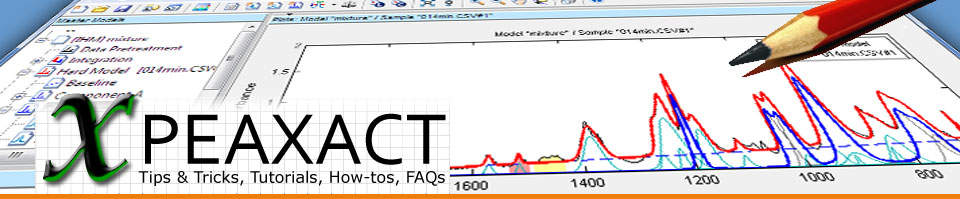This article shows highlights of release version 3.0.10 of PEAXACT software for quantitative spectroscopy from S-PACT. It is intended for users of PEAXACT. If you don't have PEAXACT yet, get a free trial now.
What’s New in Release 3.0.10?
- Timestamp support for data sets
- Improved exporting of graphical and tabular reports
- Support for new file formats
As of PEAXACT 3.0.10, all service requests should be directed to the new support address: support@s-pact.de
Timestamp Support for Data Sets
A data set is a collection of data that belongs together. In PEAXACT, each data set consists of at least a sample and may optionally contain additional information about the sample.
PEAXACT 3.0.10 now supports “Timestamp” as a special type of additional information. Timestamps represent date and time information and can be utilized like any other additional data, e.g. to sort data sets or color samples in the Data Plotter.
Using the Data Inspector, timestamps can be set automatically. They are either read from the content of data files (if supported, e.g. OPUS, Galactic CSV) or from the file system.
Timestamps can be imported from Excel Data Tables if a column with title “Timestamp” exists and the values are formatted as date or time.
Timestamps can also be edited in PEAXACT with the Data Table Editor using the format “YYYY-MM-DD hh:mm:ss”. Either date or time may be left.
For a better management of additional data, new controls were added to the bottom left panel of the Data Table Editor to easily add, remove, rename, and show/hide columns.
Improved Exporting of Graphical and Tabular Reports
Several new option were added to the user preferences for adjusting the appearance of graphical and tabular reports as well as for exporting graphics.
- Font Style: Change font-family and font-size
- Visible elements: Hide or show title, labels and legend of graphical reports
- Include rows with general information: Add a few extra rows to each tabular report containing the model name, report time, and so on.
- Include columns with additional data of data sets: Add columns with additional data to tabular reports. This is very beneficial if you use Excel for post-processing.
- Image resolution: Specify quality for rendered image files (JPEG, PNG, TIFF).
- Use scalable vector format for export to clipboard: Copy images as vector images when using the “Copy-to-clipboard”-tool
 from the toolbar. Vector images can be resized without loss of quality.
from the toolbar. Vector images can be resized without loss of quality.
Report preferences can be quickly accessed from most report dialogs via a new toolbar button: ![]() . Changing appearance options takes immediate effect:
. Changing appearance options takes immediate effect:
In addition, an improvement was made to the Data Cursor. It can be used now to query the sample file of each point (see above).
Support for New File Formats
PEAXACT 3.0.10 reads data from Thermo Nicolet OMNIC files (file extensions *.SPA and *.SRS)