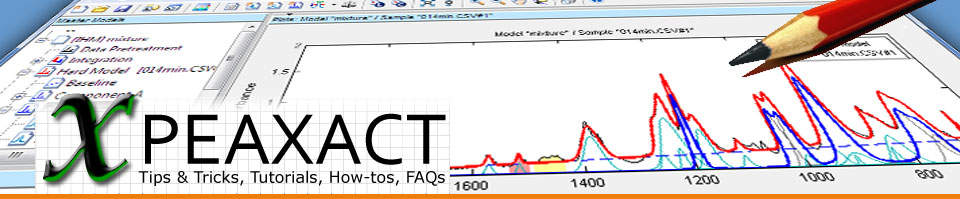This is part 2 of a tour through PEAXACT - Software for Quantitative Spectroscopy from S-PACT. It explains the concept of data tables and introduces the Data Inspector as an easy tool to organize many spectra and related data.
Sample and Data Table
Although a spectrum consists of many individual data points, it is neither necessary nor correct to treat each data point as an independent variable. In contrast, there may be features related to each spectrum, e.g., concentrations, temperature, measurement time, and so on, which must be treated as independent variables.
PEAXACT makes it easy to organize these different variables. It simply uses the spectrum filename to refer to a spectrum as a whole, and keeps the filename and related features together as a sample object.
If you imagine a sample as the row of a table (1), then the spectrum filename (2) and any number of additional predictive or non-predictive features (3) would be columns of that table. Multiple samples are referred to as a Data Table. Again, PEAXACT makes it easy to organize multiple samples, because you can freely join samples into data tables, even if those samples have different spectral variables, different features or missing values.
Good to know: PEAXACT supports numerical and categorical (text) features. Categorical features are recognized as such when the feature name is put in curly brackets.
The Data Inspector
Samples or data tables, respectively, can be edited with the PEAXACT Data Inspector. The Data Inspector - in contrast to the PEAXACT main window which is all about building models - is a powerful tool to explore, sort, filter, and eventually visualize spectra and their features.
To get all that data into PEAXACT, you can either use the Table Editor of the Data Inspector, and manually add features, or you can import from spreadsheet files. You can even join multiple tables. For example, if one table contains spectra and timestamps, and another table contains timestamps and concentrations, they can automatically be merged by matching the timestamps. In each case you will find the concept of data tables extremely useful as you always have all your data in one place.
The next part is also dedicated to the Data Inspector, demonstrating its amazing 2D and 3D data visualization capabilities.