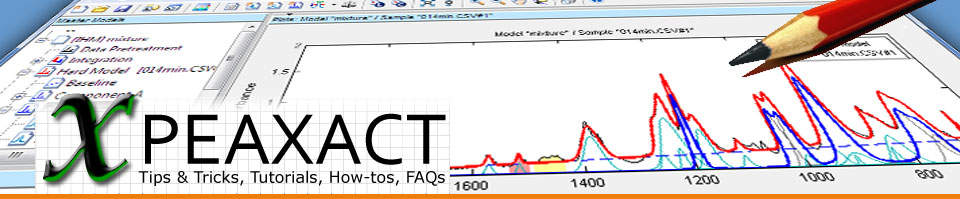Upgrade Notes
Compatibility Considerations
4.7, 2019-03-22
- NEW(Application Server) Support for password protected licenses
- CHANGED"IHM calibration" renamed to "HM calibration" / "Hard Model Regression"
- FIXEDSeveral errors regarding the display and modification of integration ranges
- FIXEDSaving a model containing integration ranges with baseline type "straight line" issues a warning
- FIXEDWhen closing a session, the "Apply data table changes"-dialog has no effect
- FIXED(Data Inspector) Profile Cursor doesn't get removed when switching reports
4.6, 2018-12-14
- FIXED[CRITICAL] Peak normalization is calculated incorrectly, see [2].
- FIXEDProperty tables not expandable with Viewer license (prevents access to collapsed properties)
- FIXEDCancelling the Component Fitting Analysis throws an error
- FIXEDHard Model plots not refreshed when changing Hard Model settings
- FIXEDCalibrated models saved with v4.5 could not be loaded with v4.3 or below
- FIXEDThe "Share Desktop > Offline" function throws an error
- FIXEDData files can be added more than once if loaded from a table with different upper and lower case
- FIXEDMissing log entry when license import fails
- FIXEDIncorrect dialog "Autosave session" when it should be "Save Session"
- FIXEDProfile Cursors not updated correctly when the figure's y-axis changes
- FIXEDSaving and overwriting an existing Excel file inserts content into the file instead of replacing it
4.5, 2018-06-04
- NEWNew realization of application preferences, session preferences, and model settings. Application preferences apply for the whole application, e.g. display settings. Session preferences apply for the current working session. They are organized in "profiles", e.g. Raman profile. When starting a new session, you now pick a profile to work with. Model settings apply for each individual model. The Model Settings Window has been removed. Model settings are now directly accessible from the Model Properties Panel in the main window.
- NEWNew application preference "Timestamp first" for table reports
- NEWSupport for Magritek 1D-files
- NEWSupport for OMNIC SPG-files
- NEWPEAXACT installer is now digitally signed
- NEW(ProcessLink) Added support for OPC message signing & encryption
- NEW(ProcessLink) Added support for custom file filters
- NEW(ProcessLink) Added confirmation dialogs for stopping Links and closing the App
- NEW(Application Server) Component Fitting Analysis now also returns component areas
- IMPROVEDFaster loading of 3D data files
- IMPROVEDSPC-filereader now is able to read Kaiser-specific timestamps
- IMPROVEDLicense Activation Dialog now displays useful error messages
- CHANGED(ProcessLink) OPC nodes moved from "Root" to "Objects" to comply with OPC specifications
- FIXED(ProcessLink) OPC subscriptions not working
- FIXEDBias CV has wrong sign
- FIXEDIntegration area not plotted correctly when some points within the range are excluded and all other points are baseline points
- FIXEDError during mouse modification of excluded ranges and baseline nodes when there are properties to reset (component fits, calibration, or signature)
- FIXEDError when changing user preferences from inside the calibration window and then canceling calibration
- FIXED(HMFA Result Window) Error when clicking the "Export Hard Model" button
- FIXEDLoading a session file doesn't close windows related to the previous session
4.4, 2017-10-19
- NEW(ProcessLink) Saving and loading of project files.
- NEW(ProcessLink) Loading and starting a project from the command line, e.g. at Windows startup.
- CHANGEDAfter calibration, the user is not prompted anymore to save the model summary report. The report can be found under menu File > Export.
- FIXEDComponent fits are calculated incorrectly if the baseline intercept parameter is fixed. Old models with this parameter fixed perform differently now if the model also uses any of the following pretreatments: Area normalization, SNV normalization, Peak normalization, 1st/2nd order derivatives, No baseline subtraction, Straight line subtraction. If so, you should revalidate the model. Otherwise the model is not affected.
- FIXEDSeveral minor bug fixes.
4.3, 2017-08-24
- NEWPEAXACT ProcessLink - Interactive Windows App for real-time analysis and monitoring with integrated OPC UA server.
- IMPROVEDASCII reader now supports files with UTF8, UTF16, and UTF32 encoding.
- FIXEDRe-calibration with less features than before may throw an error.
- FIXEDLoad/save error when the recent directory contains unicode characters.
- FIXEDUnable to view Calibration Model with Viewer license.
- FIXEDSaving models or sessions to a Dropbox folder may crash the application.
- FIXEDPeak integration fails if rubberband baseline and excluded ranges with only a single data point co-occur.
4.2, 2017-05-08
- NEW(Component Fitting) New graphical report "Component Area vs. ..."
- IMPROVED(Component Fitting) Table report now contains component areas
- IMPROVEDFile reader (txt, csv, dpt) now accepts files with text footer.
- IMPROVEDDebug log file now contains detailed version and memory information.
- IMPROVEDSaving results to Excel and ASCII files now keeps full numeric precision.
- IMPROVEDLicense Server now works across different domains.
- FIXEDRunning predictions from the command line may cause an out-of-memory error.
- FIXEDAxis/Colorbar exponent label invisible when switching between 2D/3D plots.
- FIXEDOpening the Preferences Editor may throw an error in rare cases.
- FIXEDIncorrect import of multi-line feature names from Excel files.
4.1, 2017-01-16
- NEWNew version numbering scheme with only 2 relevant numbers (major.minor). The major number represents the main version, the minor number indicates maintenance updates with full backward compatibility.
- NEWUser option to toggle the display of component areas (in addition to component weights)
- CHANGEDFor the NIR profile, the default peak HWHM is now 200cm-1
- IMPROVEDThe Hard Model XY-Data report now also contains baseline and peak curve values
- IMPROVEDWhen creating a mean sample, constant features are copied to the new data set
- FIXEDCreating mean sample with grouping fails if grouping variable contains invalid filename characters
- FIXEDDrag & drop of folders into the Model Tree Panel doesn't load model files
- FIXEDPrediction from the command line ignores user preferences when saving the report
- FIXEDBroken link to the What's New page
4.0.3, 2016-10-25
- IMPROVEDGeneration of PDF reports is faster and uses less memory
- CHANGED(HMFA Report Window) New button "Create Hard Model" replaces OK button
- FIXED(Data Inspector) Surface plot not lit correctly when x-axis is reversed
- FIXED(Data Inspector) Error in 3D Plot and PCA Plot when x-values are empty
- FIXEDPLS Calibration Model gets removed when changing Hard Model settings
- FIXEDUpdate-check is broken (always reports "version is up-to-date")
- FIXEDModel not marked unsaved after changing its description
- FIXEDIncorrect auto-zoom on integration areas
- FIXEDSeveral minor issues
4.0.2, 2016-04-25
- IMPROVEDFaster loading in case of many data files
- IMPROVEDRepeated execution of analyses is faster
- IMPROVED(Data Inspector) Less memory consumption
- IMPROVED(Data Inspector) Column filters are kept when the table structure changes
- CHANGEDProperties Panel shows weighted area (instead of unweighted) of Hard Model peaks
- CHANGEDThe tolerance for regarding two x-axes as being identical now depends on the resolution. Before, the tolerance was simply 1, which e.g. wasn't appropriate for NMR spectra.
- FIXED(Data Inspector) Failure to display spectra with very high resolution
- FIXED(Data Inspector) Contour Plot shows incorrect correlation when X2-axis is not "Sample Index"
- FIXED(Data Inspector) Row filter for pathnames doesn't accept backslashes
- FIXEDIntegration areas are not painted correctly if intersecting with excluded ranges
- FIXEDIntegration areas are not painted correctly if option "Show hard model baseline as separate plot" is disabled
4.0.1, 2016-02-24
- FIXEDRemoved some unnecessary dialogs
- FIXED(Data Inspector) GUI may become unresponsive when using the Profile Cursor Tool
- FIXED(Desktop) CTRL-click does not add/remove peaks from a selection
- FIXED(Desktop) Fixing parameters of multiple selected peaks sometimes does not work
- FIXED(Data Inspector) Removing a column with an active filter may throw an error
- FIXED(Calibration Report) Title of PLS Loadings plot shows an incorrect rank
- FIXEDSome GUI components are displayed too small on high-DPI screens
- FIXED(Data Inspector) Entering invalid pretreatments resets all table filteres
- FIXED(Desktop) Loading a Data Table file to update existing data sets may cause an error
- FIXED(Data Inspector) Sorting by filename is different than in the main window
- FIXED(Desktop) Wrong fitting of Hard Models having peaks outside the global range
- FIXED(Data Inspector) Improvements and bug fixes when working with many samples
- FIXED(Desktop) Error when activating a data set which contains no xy-values
- FIXED(Desktop) Error when loading a data table which contains only a single filename
4.0.0, 2015-11-18
- NEWNew graphics engine for a modern look and feel
- NEWDPI-aware application scaling, i.e. PEAXACT looks sharp on high resolution screens
- NEWNew pretreatment model options: Rubber band baseline correction, Area normalization, SNV normalization, Peak normalization, Transmission to Absorption conversion
- NEWNew Hard Model option: Create components from selected peaks
- NEWNew Calibration Model options: outlier statistics, PLS-R with autoscaled variables, new cross-validation options, easily accessible from calibration setup dialog
- NEWSupport for new file formats: Excel XLSX files, LabVIEW TDMS files
- NEWCreation of mean samples from groups, e.g. from repeated measurements
- NEW(Data Inspector) Re-designed table editor now "feels" like Excel: sort, filter, cut, copy, paste, delete, re-arrange columns
- NEW(Data Inspector) Timestamp to Time conversion
- NEW(Data Inspector) PCA Scores Plot
- NEW(Data Inspector) Color-coding for Feature Plot
- IMPROVEDSeveral improvments for the user experience: status bar, message console, mouse-wheel zooming, splash screen on startup, removed unnecessary confirmation dialogs
- CHANGEDPeak Search renamed to Peak Picking
- FIXED[CRITICAL] Area of integration ranges with baseline type "Linear Fit" were calculated incorrectly in PEAXACT 3.7.x, see [1]
- FIXEDPEAXACT 4 fixes several reported bugs, graphical issues, and crashes.
Upgrade from v3 and Older Versions
- PEAXACT 4 can be installed side-by-side with version 3.x, i.e. the PEAXACT 4 Installer does not upgrade your existing installation of version 3. If you decide to remove version 3 (see next point) you should uninstall version 3 BEFORE installing version 4.
- You are good to uninstall PEAXACT 3 except for the following scenario: If you want to be able to save model files compatible with PEAXACT 3 or the PEAXACT Application Server 3, e.g. when you are running the PEAXACT Application Server 3 on a computer in your production process which cannot be upgraded presently, you should keep PEAXACT 3 installed.
- If you are using the HoloPro Custom Interface of the PEAXACT Application Server only the latest installation of PEAXACT will be active. You should uninstall version 3 before installing version 4.
- If you are using the OPUS Custom Interface of the PEAXACT Application Server you need to change your OPUS scenario scripts if you want them to use version 4 (see the documentation of the Application Server).
- PEAXACT 4 requires Windows 7 or later as well as new versions of the MATLAB Runtime and .NET Framework. Please check the new system requirements and follow the installation instructions.
- PEAXACT 4 requires a new license file.
- Licenses of type "Network" now require installation of the PEAXACT License Server.
- License modules "Analyzer Toolbox" and "Data Inspector" have been merged to "Analyzer Engine". Module "Model Builder Framework" has been renamed to "Model Editor". "Modules "IHM/PLS/PI Regression" have been renamed to "IHM/PLS/PI Calibration Builder".
Compatibility Considerations
- PEAXACT 4 is backward compatible.
- [1]Results of Peak Integration are different than in version 3.7.x for Integration Ranges with baseline type "Linear Fit" due to a calculation error in 3.7.x. If you created a model with version 3.7.x, and your model has Integration Ranges, and any of the Integration Ranges uses a baseline of type "Linear Fit", then you need to re-validate the model in PEAXACT 4.
- [2]The behavior of Peak normalization changed due to a calculation error in versions 4.5 or below which occurs under very specific conditions. If you created a model with version 4.5 or below, and your model uses Standardization of type "Peak normalization" in combination with a Baseline Correction of type "Rubber band subtraction", and also the Reference Peak Range overlaps with an Exceluded Range, then you need to re-validate the model in PEAXACT 4.6.
- You may notice minor numerical differences when comparing model results of version 3 and 4 due to the new version of the MATLAB Runtime.